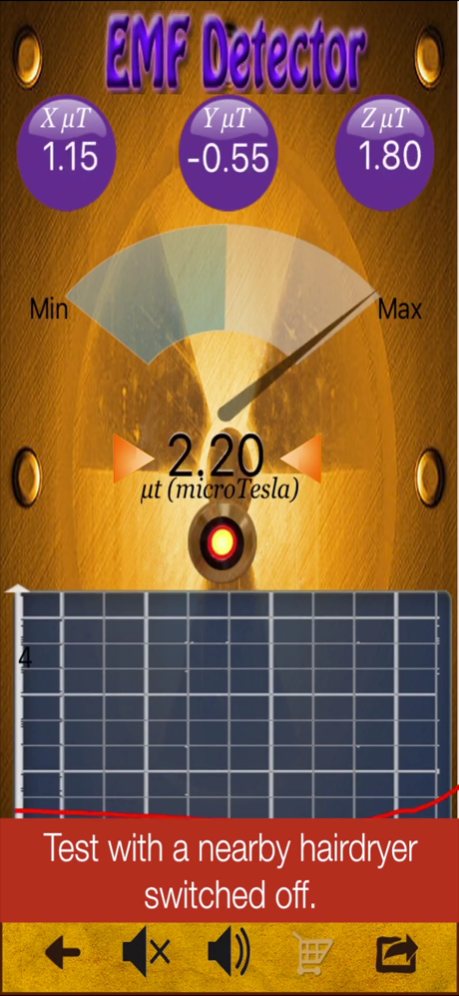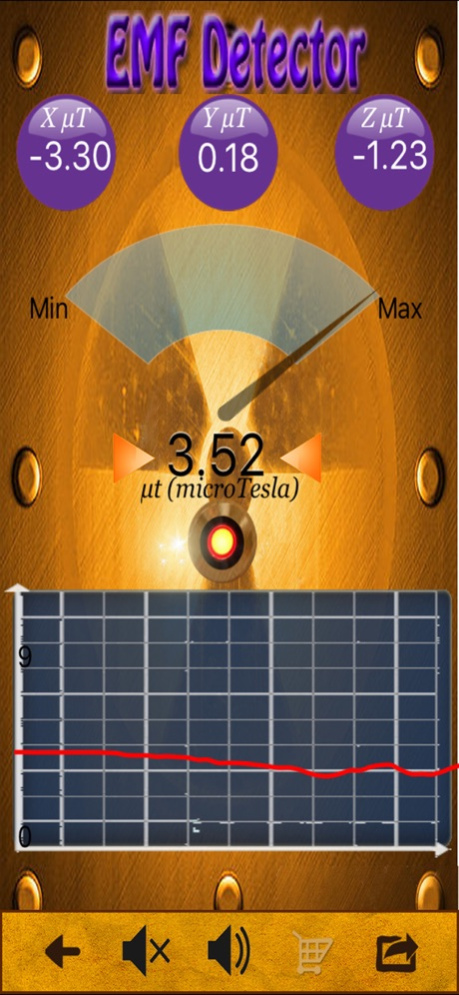Electromagnetic EMF Detector 5.4
Paid Version
Publisher Description
Discover nearby emitters. Is your bedroom a suitable place to rest?
This app is intended for entertainment purposes only and does not provide true electromagnetic and electrosmog detector functionality.
Track magnetic fields near you. A warning beep will be activated to warn you.
The app detects ferromagnetic metals using the iPhone's built-in compass feature. Also works as Electrosmog (EMP) detector.
Detect many kinds of home appliances that create radio-frequency EMF. For example:plugs,cell phones,routers, baby monitors, doorbells, intercom systems,night alarm clocks, electronic appliances , electrical wire, antennas.
You can check the limit allowed in the "Radio-Frequency Guidelines - for continuous and prolonged exposure" in the instructions button of this app.
The higher measures of magnetic fields are stored. Even the time when the measure was taken, so you can locate the source of magnetic emission.
Note: This app will not work on an iPod Touch, since it does not have a compass hardware.
+++ FEATURES:
-Track high magnetic fields and when has it been measured.
-Table guide "Radio-Frequency Guidelines - for continuous and prolonged exposure".
-Warning beep near focus emissions.
-Detect the strength of Magnetic force fields on all three axis’s (x,y,z).
-Magnetic force is calculated in microteslas ( µ T )
-Record your readings with a time & date stamp of each event.
-Store until 100 records.
-Send measures by email.
If you have any issues to report or suggestions to make, please email the device you’re using, iOS version, and a detailed description of the problem to bellostudios@gmail.com
Oct 19, 2021
Version 5.4
Description changes and the accuracy has been improved.
About Electromagnetic EMF Detector
Electromagnetic EMF Detector is a paid app for iOS published in the System Maintenance list of apps, part of System Utilities.
The company that develops Electromagnetic EMF Detector is Jose Bello. The latest version released by its developer is 5.4.
To install Electromagnetic EMF Detector on your iOS device, just click the green Continue To App button above to start the installation process. The app is listed on our website since 2021-10-19 and was downloaded 6 times. We have already checked if the download link is safe, however for your own protection we recommend that you scan the downloaded app with your antivirus. Your antivirus may detect the Electromagnetic EMF Detector as malware if the download link is broken.
How to install Electromagnetic EMF Detector on your iOS device:
- Click on the Continue To App button on our website. This will redirect you to the App Store.
- Once the Electromagnetic EMF Detector is shown in the iTunes listing of your iOS device, you can start its download and installation. Tap on the GET button to the right of the app to start downloading it.
- If you are not logged-in the iOS appstore app, you'll be prompted for your your Apple ID and/or password.
- After Electromagnetic EMF Detector is downloaded, you'll see an INSTALL button to the right. Tap on it to start the actual installation of the iOS app.
- Once installation is finished you can tap on the OPEN button to start it. Its icon will also be added to your device home screen.